My old classroom had a suite of computers, an interactive whiteboard and a visualiser. I loved the visualiser and it was great to not have to book IT suites, but did these things transform my teaching? I’m not sure. In fact, I spent a lot of time trying out sites and doing things on computers because I could rather than I should (I still have nightmares about those ClassDojo monsters). I’m not complaining- I was very fortunate to have that classroom- but I think that the technology that is most helpful to me now as a teacher is all relatively simple. So here are three pieces of technology that make my life easier.
The Clicker
 I think this has been the most useful piece of technology I have ever purchased. It has a couple of very simple functions: it clicks slides back and forward; it has a laser pointer. The greatest benefit is that I can move around the classroom when I’m teaching- I’m never stuck behind my laptop. If, when circulating, I need to revisit something with a student, I can click back through slides. Simple but really useful. It was recommended to me by @amsammons and is available here for £7.25.
I think this has been the most useful piece of technology I have ever purchased. It has a couple of very simple functions: it clicks slides back and forward; it has a laser pointer. The greatest benefit is that I can move around the classroom when I’m teaching- I’m never stuck behind my laptop. If, when circulating, I need to revisit something with a student, I can click back through slides. Simple but really useful. It was recommended to me by @amsammons and is available here for £7.25.
Quick Key
Quick Key is an app which scans multiple choice quizzes. Results can be broken down by student and by question on the app. You can then export the data in various forms from the website for further analysis.
It’s easiest to illustrate the benefits with an example, in this case a quick homophone activity I used with a class. The first 5 questions had options of your/ you’re and the next five were there/their/they’re. I scanned it in and then exported the data in question level analysis form, which looked like this.
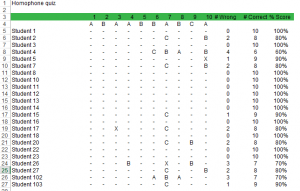 Where there is an X, the question was not answered. If there is a letter, then that indicates that they were wrong and they chose that option.
Where there is an X, the question was not answered. If there is a letter, then that indicates that they were wrong and they chose that option.
With the exception of one student on one question, it is clear that the class coped well with your/ you’re. The X in this case was actually a correct answer which just didn’t scan properly. Questions 7 and 10 were answered poorly, particularly Q7. Both of these required ‘there’ as an answer, yet students generally went for ‘they’re’ for Q7 and ‘their’ for Q10.
Q7: ___________________ are nearly 65 million people in Great Britain.
Q10: I saw him standing _______________
The three students who struggled the most with homophones were given additional exercises during class and I also spent some more time teaching them the differences. The class were then given an extended quiz on there/they’re/their just to make sure that guessing was less likely to be a factor in success. We looked together at the specific examples, addressing why they may have used the wrong one. The first one looked to be that the word ‘are’ had confused them but I was surprised with the errors on Q10.
It’s so useful to have this kind of precise individual and question level data, which can be immediately acted upon. One of my colleagues sets Quick Key quizzes as a Do Now activity, marks them straight away and then provides follow up activities and reteaching where necessary within the same lesson. With well designed multiple choice questions, Quick Key is an incredibly effective tool.
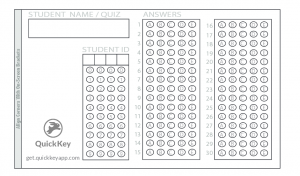 It costs around £20* for the annual Pro subscription. I’d recommend this as the free one does much less and you can have a free month’s trial if necessary. It’s not without frustrations. Students will find all sorts of ways to fill the forms in incorrectly and you need to avoid bright lights when scanning. You can always manually enter the answers as a last resort.
It costs around £20* for the annual Pro subscription. I’d recommend this as the free one does much less and you can have a free month’s trial if necessary. It’s not without frustrations. Students will find all sorts of ways to fill the forms in incorrectly and you need to avoid bright lights when scanning. You can always manually enter the answers as a last resort.
*Smartphone not included.
Evernote
 I think we could do well by talking more about organisation and productivity for teachers. I am envious of those people for whom organisation seems to come naturally so I have tried to improve my productivity in the same way that I might try to improve my questioning or my feedback.
I think we could do well by talking more about organisation and productivity for teachers. I am envious of those people for whom organisation seems to come naturally so I have tried to improve my productivity in the same way that I might try to improve my questioning or my feedback.
I read a number of stories about how Evernote had transformed the way people work, had a look at what the fuss was about and am now a convert. Evernote is an app for creating, organising and storing various forms of media. It’s versatile and can be accessed on different devices and synced between them.
If someone grabs me on the corridor and asks me to do something, I can record it immediately. I can clip pages I want read to view later. I can forward emails there. I can make checklists and tag in a way that keeps me organised. I can set alarms, store documents I will need, add images, record voice reminders. By capturing things in an organised, searchable place, I don’t have to hold things in my head or fill endless notebooks. When things need doing, they are there.
I don’t think Evernote would be nearly as effective without an organised system. I use a variation of the ‘Secret Weapon’ method which you can read about here. Without this- and the excellent advice in Getting Things Done– Evernote could just be a messy electronic version of a notebook. As with Quick Key, there’s a free and a premium version. The free version is pretty good with Evernote.
A final point. All of these are things that I’ve been using for a significant period of time, not merely weeks or months. I filed this blog away for many months to ensure that I wasn’t just talking about the latest fads (which is why Plickers is not on here). These might be just what you need, but they might not be.