I have been placing written feedback at the top of my priority list, particularly getting students to engage with the feedback. The holy grail is to find something with high impact but which doesn’t take up an excessive amount of time. And I think I have an answer.
My usual marking process: I write a comment and a target for improvement (medal and mission), together with an activity to make sure the student acts on the feedback. Since I have used this method, I can see real improvements in the students’ work and this is generally continued into the next written task. This does seem to have a high impact. I have an Excel spreadsheet as my markbook and, as I mark, I record targets.
However, it is quite time consuming to create a task for each individual student. Even when I write the same task for a similar target, it takes a while. I needed a way to reduce the time I was taking on that part of the process. So I spoke to our data guru, and he showed me the wonders of mailmerge.
Here is how it works. I read the work as carefully as before. I write ‘see feedback sheet’ in students’ exercise books. I type the strength and target for improvement into my spreadsheet. If two students have the same comment/ target- as often happens- then I can copy and paste. Then the wonders of mailmerge create individual feedback sheets for each student. Students use the sheets and work on their targets then glue next to the work in their books. You can see two examples below.

The first example is a generic writing target sheet. We were reading The Monkey’s Paw. It is really straightforward but highly effective. All I need to do is highlight the section of their work I want them to improve and- voila. The second is one of my early attempts and is on reading targets. This took a little longer as I had to create a few more activities but once I did I had models for future reading activities. In total, this didn’t take longer than marking in the ‘usual’ fashion anyway. On both sheets, I have also added the ‘time travel’ element which a) reminds students that this is ongoing and b) allows me a clear opportunity to check progress over time.
Another brilliant aspect of this which is equally timesaving is that I can collect all the targets of a particular student together like this to stick on the front of their book:
Here are a few more examples of target sheets:
Mail merge step by step
1) Record your targets in the spreadsheet.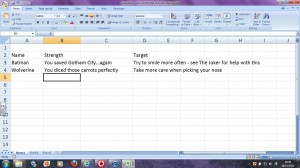
2) Create the template.
3) Use the mailmerge wizard>choose ‘letters’.
4) Click Next>’use current document’>Next.
5) Choose ‘Browse’ to find your spreadsheet.
6) Then click OK a lot!
7) Insert the fields you want on each target sheet.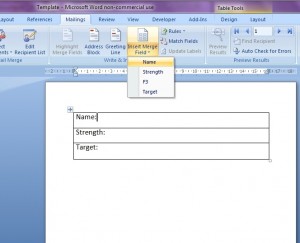
8) Then click through ‘Next’ until you create your target sheets. You can choose ‘edit individual letters’ to then adapt them and insert tasks etc.
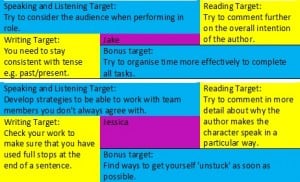
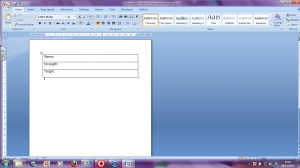
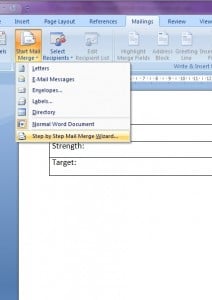


[…] Written feedback using Mail Merge http://thegoldfishbowl.edublogs.org/2012/11/18/written-feedback-using-mailmerge/ […]
[…] have written a post on how to use mailmerge here. I honestly think this is the greatest discovery I have made to make my written feedback more […]
I’d just like to thank you for sharing this – it has transformed how I mark! When creating the targets and actions I go one step further and create a drop down list to remove the need for copy/paste and to allow me to group the targets (roughly) by the level they’re at/aiming for and I add to the list as and when the need arises. They get personalised feedback to act on, while I cut my marking time in half. Not to mention the myriad other possibilities this opens up regarding resources. I’m one grateful English teacher!
Thank you for this. It’s had a transformational effect on my marking too and it no longer fills me with the sheer dread it used to! The drop down menu is something I might explore further.